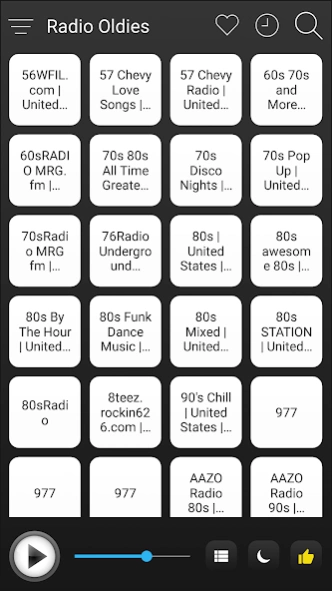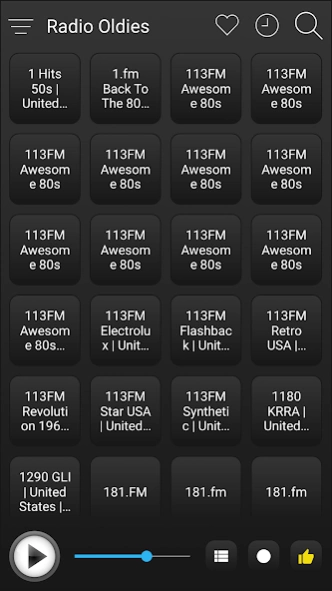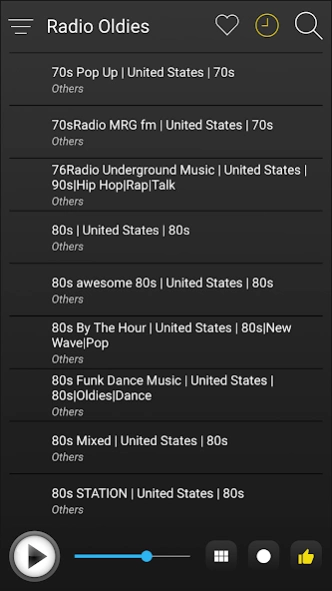Oldies Radio FM AM Music 2.4.0
Free Version
Publisher Description
Oldies Radio FM AM Music - The largest Oldies radio stations collection. Simple, fast, beautiful.
📻 Oldies Radio FM Stream - Free Radio App / Oldies Radio Player Live 📻
Oldies Radio (Oldies Music / Songs) includes the most popular Oldies radio stations all together for faster, easier listening and for free. You can quickly enjoy your favourite Oldies radios by various categories in one click, instant playback and premium quality.
Don't wait any longer, this is the wonderful Oldies radio application for you. Download and Compare .
With Oldies Radio FM you will
👍 use the simple, easy and beautiful radio app.
🎧 listen to the largest Oldies radio stations collection.
😍 install very small app but do big jobs with high quality.
✈️ listen to radio FM even if you are abroad (live internet radio) .
🌞 choose between day or night mode.
⏱️ fall asleep with sleep timer.
❤️ add or remove your favorite radio stations.
💪 continue to listen to internet radio Oldies in background.
🔍 find your radios with instant search.
About Oldies Radio FM AM Music
Oldies Radio FM AM Music is a free app for Android published in the Audio File Players list of apps, part of Audio & Multimedia.
The company that develops Oldies Radio FM AM Music is World Radio FM AM, Music and News. The latest version released by its developer is 2.4.0.
To install Oldies Radio FM AM Music on your Android device, just click the green Continue To App button above to start the installation process. The app is listed on our website since 2022-10-20 and was downloaded 9 times. We have already checked if the download link is safe, however for your own protection we recommend that you scan the downloaded app with your antivirus. Your antivirus may detect the Oldies Radio FM AM Music as malware as malware if the download link to apps.pandoutah.radio.oldies is broken.
How to install Oldies Radio FM AM Music on your Android device:
- Click on the Continue To App button on our website. This will redirect you to Google Play.
- Once the Oldies Radio FM AM Music is shown in the Google Play listing of your Android device, you can start its download and installation. Tap on the Install button located below the search bar and to the right of the app icon.
- A pop-up window with the permissions required by Oldies Radio FM AM Music will be shown. Click on Accept to continue the process.
- Oldies Radio FM AM Music will be downloaded onto your device, displaying a progress. Once the download completes, the installation will start and you'll get a notification after the installation is finished.